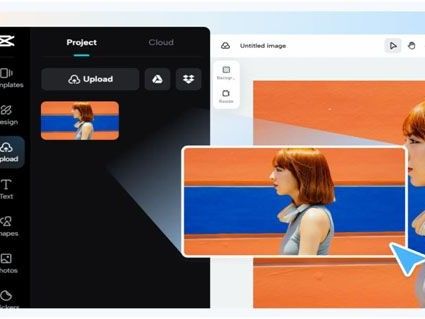This innovative feature is not just for graphic designers; it's a versatile solution that educators can leverage to enhance the visual appeal of educational materials.
The Power of Visuals in Education
Before delving into the transformative capabilities of CapCut, it's essential to understand the importance of visuals in education. Studies have consistently shown that visual aids can significantly improve learning outcomes. Visuals help in clarifying complex concepts, engaging students, and making information more memorable.
However, the challenge lies in finding visuals that seamlessly integrate with educational content. Standard images often come with backgrounds that may distract or clash with the overall design. This is where CapCut's Transparent Background Maker steps in to revolutionize the way educational materials are presented.
CapCut's Transparent Background Maker: A Game-Changer
Automated Background Removal
CapCut's transparent background remover feature is a game-changer for educators. No longer do they need to spend hours manually editing images to remove backgrounds. The feature automates the background removal process, allowing educators to focus on creating compelling educational visuals without the hassle of intricate editing.
Versatile Background Options
Beyond mere background removal, CapCut goes a step further by offering a range of versatile background options. Educators can replace backgrounds with scenes that align with the educational content. Imagine explaining the water cycle with an animated background of rain falling on a serene lake. CapCut's options extend beyond traditional static backgrounds, adding a dynamic and engaging element to educational visuals.
Supports Multiple Formats
CapCut understands the diverse needs of educators. This feature supports multiple formats, including the widely used PNG format. This flexibility ensures that educators can seamlessly integrate their visuals into presentations, or documents without the need for additional format conversions.
A Step-by-Step Background Maker Guide for Educators
Step 1: Selecting the Educational Visual
First, log in to the CapCut website and choose the image or visual element relevant to the educational content you are creating.
Step 2: Background Removal and Replacement
Use CapCut's transparent background remover feature to eliminate the background. Explore the diverse background options available and select one that complements your educational material.
Step 3: Enhancements and Customization
Add filters, adjust brightness, and fine-tune opacity to enhance the visual appeal. Customize the visual to align with the specific educational context.

Step 4: Export for Integration
Hit the export button, choose the desired format and resolution, and download the enhanced visual for seamless integration into your educational materials.
Transforming Education Through Digital Customization
In the realm of education, a profound parallel emerges between the dynamic capabilities of technology and the transformative potential of CapCut's profile picture maker. In a world where personalization is key, educators can harness innovative features to tailor the learning experience, much like individuals craft their online personas.
Customizing Learning Experiences
Echoing CapCut's intuitive editing features, educators can embrace CapCut which enables them to crop, rotate, enhance, and adjust the dimensions of educational content. This adaptability ensures that lesson plans cater to diverse learning styles, fostering a personalized and engaging educational journey for each student.
AI-Powered Insights: A Color Correction for Education
The integration of AI in education mirrors the sophisticated enhancement capabilities found in CapCut's color correction features. By leveraging intelligent algorithms to analyze student performance data, educators gain invaluable insights. This data-driven approach enables a nuanced understanding of individual progress, paving the way for tailored interventions and teaching strategies.
Empowering Students: Shaping Educational Identities
Similar to how CapCut empowers users to establish their online identity, technology in education allows students to take charge of their learning journey. Digital features facilitate collaborative projects, creative expression, and the development of crucial digital literacy skills. Students become active contributors to their education, shaping their unique educational identities.
Realizing the Potential: Applications in Education
Interactive Lessons
CapCut's transparent background maker opens up possibilities for creating interactive lessons. Imagine teaching history with visuals that transport students to different periods or exploring biology with animated backgrounds showcasing ecosystems. The tool turns lessons into immersive experiences that leave a lasting impact.
Student Projects and Presentations
Encouraging students to use CapCut for their projects and presentations adds a creative dimension to their work. The tool empowers students to express their ideas visually, fostering creativity and digital literacy skills.
Virtual Field Trips
In a world where physical field trips may not always be feasible, CapCut's transparent background maker enables educators to simulate virtual field trips. Students can explore historical landmarks, natural wonders, or cultural sites through visuals that transport them beyond the confines of the classroom.
Conclusion
CapCut's Transparent Background Maker is not just a tool for graphic designers; it's a revolutionary asset for educators looking to transform the way they present educational content. By incorporating dynamic visuals with transparent backgrounds, educators can elevate engagement, enhance understanding, and create a truly immersive learning experience. The future of education is visual, and CapCut is at the forefront of this transformative journey. The principles embedded in CapCut's profile picture maker find resonance in the transformative potential of technology in education. The flexibility, control, and adaptability offered by this digital ally can revolutionize traditional teaching methods, creating an educational landscape that is dynamic, personalized, and responsive to the diverse needs of learners in the 21st century.